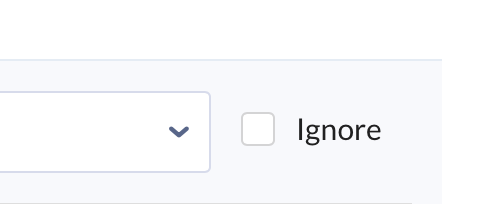How to Ignore an Account
- Go to the dashboard on the Wealthica Desktop app
- Scroll down to the list of financial institutions
- Hover your mouse on the selected financial institution
- Some links will show up under the institution name
- Click ACCOUNTS
- In the Accounts Window, click the Ignore checkbox next to the account you want to hide/ignore
Limitations
This operation is possible only on Wealthica's Desktop App at this time and not available on the Android and iOS mobile apps. You can login to the Desktop App with your Mobile credentials, apply the change and then it will be visible within the Mobile Apps too.