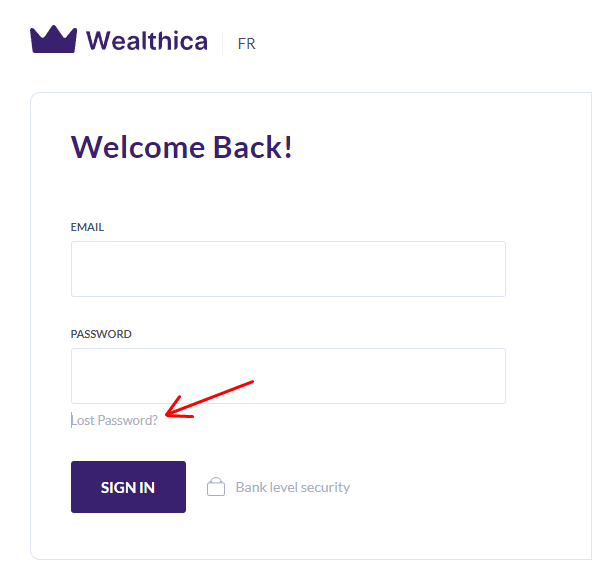If you can't remember or lost your Wealthica password, changing it is very simple.
- Go to the Wealthica website - wealthica.com
- Start Log in process in the upper-right corner.
- Hit the "Lost Password?" option.
- Enter your Wealthica email and you should receive a password recovery email in your inbox.
NOTE: If you don't receive a password recovery email, please check your Spam or Junk folders. Also, please note that emails are case-sensitive in Wealthica, so make sure to enter the exact email that you used when signing up.