RBC Direct Investing
| RBC Direct Investing -> Wealthica Sync | |
| Production | Stable |
| Accounts | Yes |
| Positions | Yes |
| Transactions | Yes |
| Documents | Not supported |
| Connector | ☉Core |
Known Issues
AGREEMENTS PENDING APPROVAL
It's possible some agreements inside your RBC account are pending approval which causes some problems for Wealthica to sync. To allow Wealthica to import your data from RBC Direct Investing, you will need to double check you have accepted the RBC "Exchanges Agreements".
You will find the agreements by logging in to RBC Direct Investing site, click Edit Profile (top right), and see "Manage Canadian and U.S. Exchange Agreements " near the bottom of the page (see attached screenshot). Make sure you have accepted all RBC Exchange Agreements. Once accepted you will need to re-establish the connection with RBC by clicking the "Fix It" badge next to your RBC account in the Institutions table on the Wealthica Dashboard.
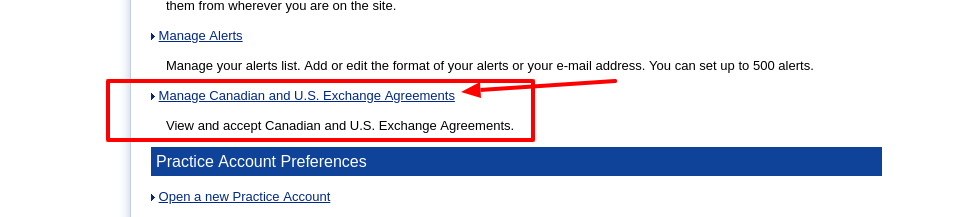
APP-BASED AUTHENTICATION
RBC has recently enabled app-based authentication in their RBC mobile banking app. If you enable this feature for RBC online banking, our connector for RBC Direct Investing has difficulties connecting and will require frequent verification.
Frequent Questions
N/A
Enhancements (Planned)
N/A
